BROADSTREET PROPERTIES TENANT PORTAL APP REGISTRATION
- Search for the Broadstreet Resident Portal in the Google Pay or App store and download it to your phone.
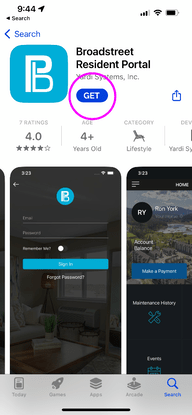
- After opening the app, select “Sign Up” from the main screen.

- We need to confirm your apartment community to help you register. In the search bar enter the address or building name and select the appropriate building number corresponding to your address.
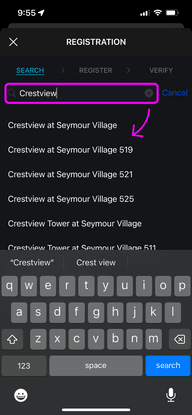
- Select your building name and building number from the list.
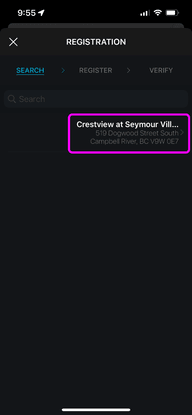
- Select your building name and number again to confirm.
- Enter your email that was used for the creation of your lease or that we would have on file.
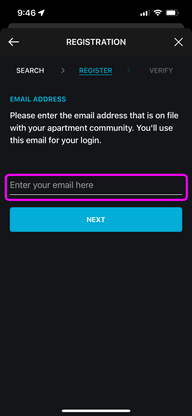
- Follow the verification prompts to complete your registration.
Please note: If you are having trouble during your registration, please call the Client Services team at 1-866-736-8515. Alternatively, click here to register via desktop. We need to confirm your apartment community to help you register. In the search bar enter the building name and select the appropriate building number corresponding to your address.